However, this form has the drawback that when wanting to select only one of the shaded regions (to eliminate or modify the shading for example) we selected by default all shaded regions we selected initially.
How do we get hatches are independent of each other although sombreemos all at once?
To create separate hatches so we'll just go to hot button "shadow ..." and under "Options" activate box "create shaded independante" (create separate hatches).
Then select all regions that want shade and inserts will be independent of each other and may delete or modify a shader without affecting others.
Then select all regions that want shade and inserts will be independent of each other and may delete or modify a shader without affecting others.
We apologize for the quality of automatic translation. We appreciate any corrections they deem appropriate readers and try to correct it immediately.
* Some details are not accurate due to different versions of the program currently on the market.
- How to get separate hatches in AutoCAD?
- How to select only shaded in AUTOCAD?

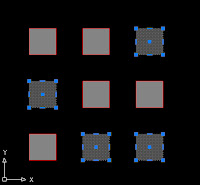


AutoCAD is still pretty much the default CAD program for most applications including architecture. That would be a great place to start.
ReplyDeleteSolidworks Support