When shading in AUTOCAD there are two ways to indicate which region or regions are shaded want: for "object" or "point".
- If the region you want shade is bounded by a closed polyline use the "add: select objects" found within the hot button "shadow ..." and under "contours".
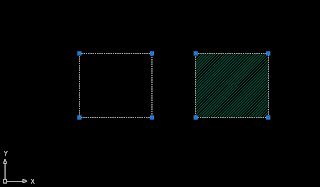
- If the region is within a closed contour lines rather than polylines can not select the border as an object that encloses an area. Because of this we use the "Add: Pick Points" located just above the option explained above.
With this option, more practical than before, so we'll just click inside the region we want to give shade and "accept".
I hope you have been helpful and not forget that if you have any questions, concerns, comments, suggestions, etc. do not hesitate to comment, try to help where we can.
We apologize for the quality of automatic translation. We appreciate any corrections they deem appropriate readers and try to correct it immediately.
* Some details are not accurate due to different versions of the program currently on the market.
OTHER NAMES OF ENTRY
- AUTOCAD-shading
- Select area to shade in AUTOCAD?
- Methods of shading in AUTOCAD
- Shading AUTOCAD-independent
We apologize for the quality of automatic translation. We appreciate any corrections they deem appropriate readers and try to correct it immediately.
* Some details are not accurate due to different versions of the program currently on the market.
OTHER NAMES OF ENTRY
- AUTOCAD-shading
- Select area to shade in AUTOCAD?
- Methods of shading in AUTOCAD
- Shading AUTOCAD-independent





No comments:
Post a Comment